Screen Based Communication has been a fun, stressful and challenging experience. I’ve been looking forward to this unit ever since I saw the 2nd years doing it last year. It’s a project that we not only learn from, but is used to showcase all our work to a whole world of possible employers. It’s something that I have taken pride in and am really happy with the final outcome. All the swearing and clenching my fists has been worth it in the end.
The first part of the project was to research into what web is and its history and future. I’m a user of the internet every day, and found it interesting to actually understand how it was created. It was also interesting to read how technical everything is, and how many bits there are to actually make it all work. I enjoyed reading about the future of the internet, and it’s current state of web 2.0. There’s still so much potential in it, and with the ever-advancing technologies we are in an exciting time.
I then researched into existing online portfolios. When researching I noticed that they all either had a black background or a white one, so I split my research accordingly. It was amazing to see that so many different designs and layouts worked so well. There was so many ways to present the work, each being successful in its own way. For each site I looked at the home page, gallery page, about me/info page. I decoded each site, looking at the colours, the font, the layout and what technologies they had used to create their sites. I also tried to write five good points (+) and five bad points (-) for each site. This proved difficult on some, as I could find nothing wrong with the site, or on the other hand nothing much good about it!
I took all the good points and bad points, and used this to help me decide what I wanted on my site and how I wanted it to look. This helped a lot in my layout design thumbnails, and I found myself quickly choosing a favourite design that I was going to use. I went down the route of having a white background site, with black san serif text, as I felt this best represented me and it looked clean and professional.
Branding myself I found to be quite easy. I know myself as a designer, and I know my style. The first obstacle was to choose whom I wanted to be known as to everyone else. Since I was young I have had the nickname buddah, and I wanted to take this forward and use it as my creative identity. It needed to be shortened though, need to look like a designers alias. I quite simply just reduced the number of letters in the word, but making it still pronounce Buddha. I settled with buda. I felt this to be professional, and was good to work under a name that meant a lot to me.
Choosing a name was simple, but I did however have a major swap of logos, as I had to think about how I would be perceived to the outside world. Initially I went down the route of having a monkey head illustrated in my style, with buda written underneath in Helvetica. When this was taken forward to the crit, the point was raised that this style (having a monkey) would attract a certain client base, but cut out quite a big one. I agreed profusely, and knew this had to be addressed as I wanted to attract a large audience. Another idea I had was to use a symbol as a logo. I decided to use an ampersand (&), and have this placed before buda to create &buda. Ampersand is a symbol for ‘and’, a word which is used to connect two things. I personally am trying to connect to people with my work.
As I sat down to make my website I noticed that I had forgotten how to use CSS. This made me panic a bit, but I was pointed towards some online video tutorials - www.willgoldstone.com/learn/#http://willgoldstone.com/learn/#. I found these too be very easy to follow, as he took you through every basic, and detail, as well as showing you where to click. The site also contains some very helpful pdfs, which I had by my side when I was making my site.
I then progressed onto building my site. My layout design was a site consisting of 2 rows and 3 columns. I struggled to get this all to line up and sit right. I eventually researched into absolute and relative positioning, and using a mixture of these, with different sized margins, I was able to produce the layout as I had wished. This layout was to be used throughout my site, with just the content being change on each page.
After building this layout from my measurements, I however felt the site balance wasn’t quite right and the image for the gallery wasn’t big enough. After a lot of calculation, I changed a lot of the measurements, including padding and margins to produce a new look site. It was the same layout, but had a bigger image, a better balance, and in my opinion looked a lot more professional.
On my home page I decided to include a flash show reel of my work. I got this idea from http://www.thedesignersrepublic.com/. I found there show reel to be very eye catching. The speed of it meant that it was almost subliminal, as you could see the work, but it made you want to look into the site further, and explore the work further. I took this idea and also implemented it into my contact page, having my buda from my logo change colours. I also put in one frame of a picture of me for fun, that some people may not see, but others will be bemused.
For my work gallery I used swap image. I used text links, to swap the main image. I encountered some problems but after adding in some code to add a span and a class, it worked a treat. This meant that each piece of work only had one page, regardless of how many images it had. This would save on a lot of loading. To the side of the image I had a short description for each piece, something that wouldn’t take long to read for the viewer so they wouldn’t lose interest.
For the design of my curriculum vitae, I deliberately left in the printers marks, and I feel this shows my style of work, as I am a graphic designer who loves cmyk. I tried to keep my cv short and to the point, as I felt potential employers wouldn’t have the time to read a lot of descriptive text, and that it would be the images of my work doing most of the talking.
Finally I made sure that my blogger and flickr links were attached to the home page. Not only to show off more of my work, but to also produce traffic to my site, and bump me up in the google ratings.
I have learnt loads by doing this project, from css to better time management skills, and it’s great to have my work finally available to everyone in the world. I’m now looking forward to start my professional project, and feel that branding and maybe a website could be incorporated into it.
Subscribe to:
Post Comments (Atom)
![[blog of designer and illustrator james mcmorrow]](https://blogger.googleusercontent.com/img/b/R29vZ2xl/AVvXsEgxz4ROutX4LQyqFY7iwyLaHGg5J5uDWu5wp1BsK3ZqniPF7k2j2jr20Ftnv2RfekS_fMeluvnTfDPpO7sTMuBv9Cdxkxw6XItFpNc-ToY5hNx-_uyhaXqrebeF0jX_oJJjyTMOvFFvRcDs/s1600-r/blog_header.gif)
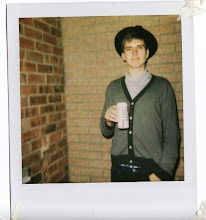
No comments:
Post a Comment